Persona & Behavior Simulation in Multi-Turn Dialogues
Okareo lets you simulate and evaluate full conversations - from straightforward question and answer flows to complex, agent-to-agent interactions. With Multi-Turn Simulations you can:
- Verify behaviors like persona adherance and task completion across an entire dialog.
- Stress-test your assistant with adversarial personals.
- Call out to custom endpoints (such as your own service or RAG pipeline) and evaluate the real responses.
- Track granular metrics and compare them over time.
Why Multi‑Turn Simulation?
Use Multi‑Turn when success depends on how the assistant behaves over time, not just what it says once.
| Single‑Turn Evaluation | Multi‑Turn Simulation |
|---|---|
| Spot‑checks isolated responses. | Captures conversation dynamics: context, memory, tool calls, persona drift. |
| Limited resistance to prompt injections. | Lets you inject adversarial or off‑happy‑path turns to probe robustness. |
| Limited visibility into session state or external calls. | Can follow and score API calls, function‑calling, or custom‑endpoint responses throughout the dialog. |
Core Concepts
Key Entities
| Term | What it is |
|---|---|
| Target | The system under test—either a hosted model (e.g. gpt‑4o‑mini) or a mapping that tells Okareo how to call your service (Custom Endpoint / Custom Model). |
| Driver | A configurable simulation of a user persona. It sends messages to the Target. |
| Scenario | A reusable collection of Scenario Rows. Each row provides runtime parameters (inserted into the Driver prompt) plus an expected result for checks to judge against. |
| Custom Endpoint | A REST mapping (URL, method, headers, body template, JSON paths) that lets Okareo call your running agent, LLM pipeline, RAG service, etc. during a simulation. |
| Custom Model | A class you implement by subclassing CustomModel in the Okareo SDK (Python or TypeScript). Provide an invoke() method and Okareo treats your proprietary code or on‑prem model as a first‑class, versioned model. |
| Check | A metric that scores the dialog (numeric or boolean). Built‑ins cover behavior adherence, model refusal, task completion, etc.; you can supply custom checks for your use case. |
Execution Objects
| Term | What it is |
|---|---|
| Simulation | A single run that alternates Driver → Target turns using one scenario row, one target, and one driver. It records the conversations between target and driver. |
| Evaluation | The scoring phase that executes all enabled Checks against the Simulation and produces metrics. |
How It Works (High-Level)
At runtime, a Multi-Turn Simulation wires together four things and loops Driver ↔ Target until a stop rule triggers, while scoring along the way.
-
Compose the building blocks
- Target — the system under test (hosted model or a Custom Endpoint mapping).
- Driver — a configurable user persona/behavior policy that generates user turns.
- Scenario — a table of rows that provide runtime parameters (inserted into the Driver prompt) and an expected result for scoring.
- Checks — evaluation functions (boolean or numeric) that score behavior, refusals, task completion, etc.
-
Start a Simulation
- A Simulation uses one Target, one Driver, and one Scenario row.
- Okareo instantiates a conversation with the chosen first speaker, applies the Scenario row’s parameters to the Driver prompt, and initializes the run policy (e.g., max turns, optional early-stop via a designated check).
-
Orchestration loop
- Turns alternate Driver → Target → Driver → ….
- If the Target is a Custom Endpoint, Okareo executes your HTTP mapping (URL, headers, body template, JSON paths) and records the raw payloads; hosted models are invoked via Okareo’s model runtime.
- After each turn, Checks are evaluated and the partial results are attached to that turn.
-
Stop & finalize
- The run ends when a stop condition is met (max turns reached, the Driver concludes, or a designated stop check returns true).
- Checks are computed a final time and aggregated for the Simulation.
-
Inspect artifacts
- You get a full transcript, per-turn annotations for each Check, final scores, and (for Custom Endpoints) request/response payload traces — all ready for side-by-side review and comparison over time.
Quick-Start via the UI
New: You can run your first simulation with zero setup. Okareo includes ready-to-use Target, Driver, and Scenario so you can try simulations immediately.
1 · Create your first Simulation (no setup)
- Go to Simulations and click + Create Multi-Turn Simulation.
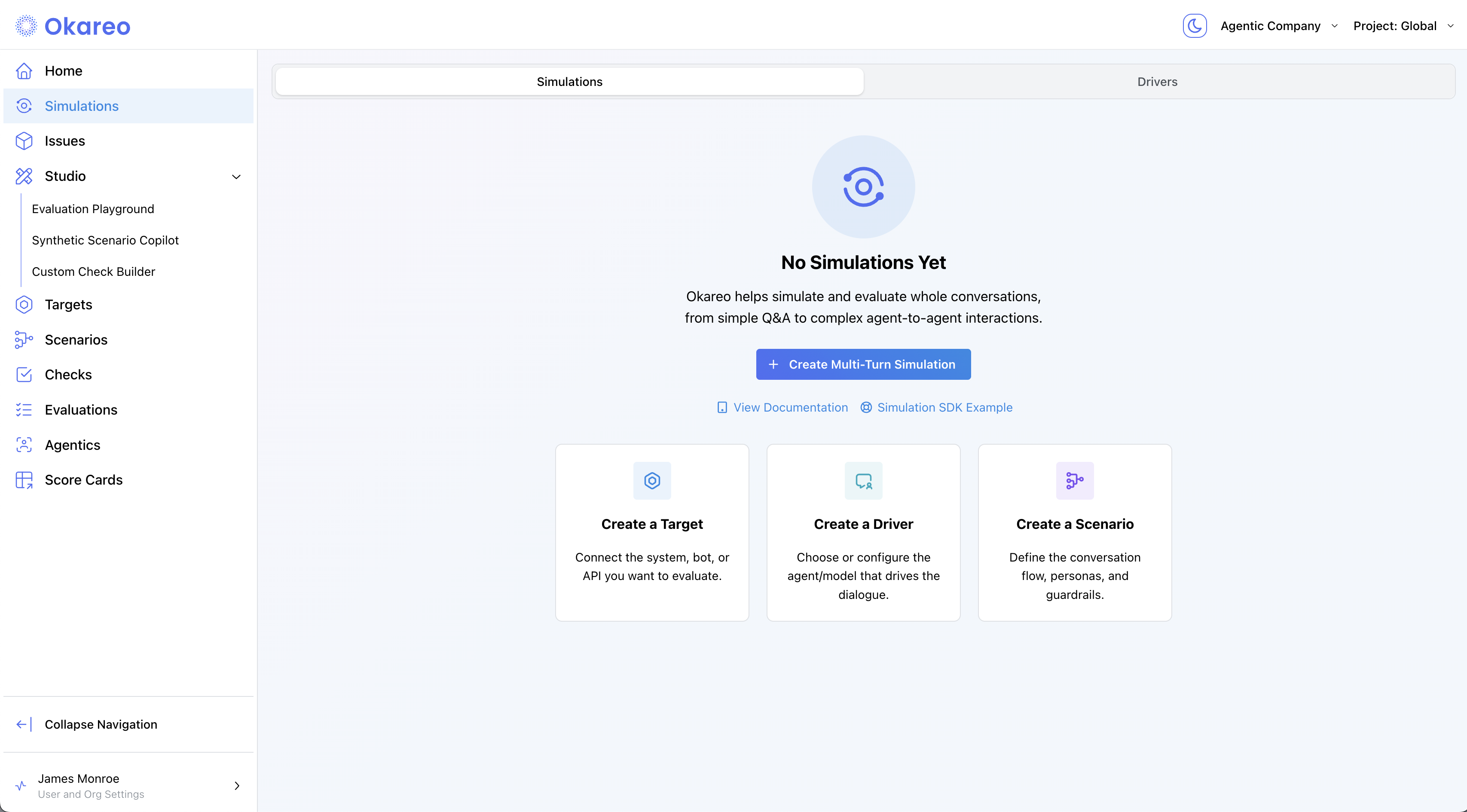
-
The form opens pre-filled with:
- Target:
Example Bank Agent - Driver:
First-Time User - Scenario:
Example Driver Scenario - Checks:
Result Completed
The preview shows example rows (input parameters + expected results) that checks will use.
- Target:
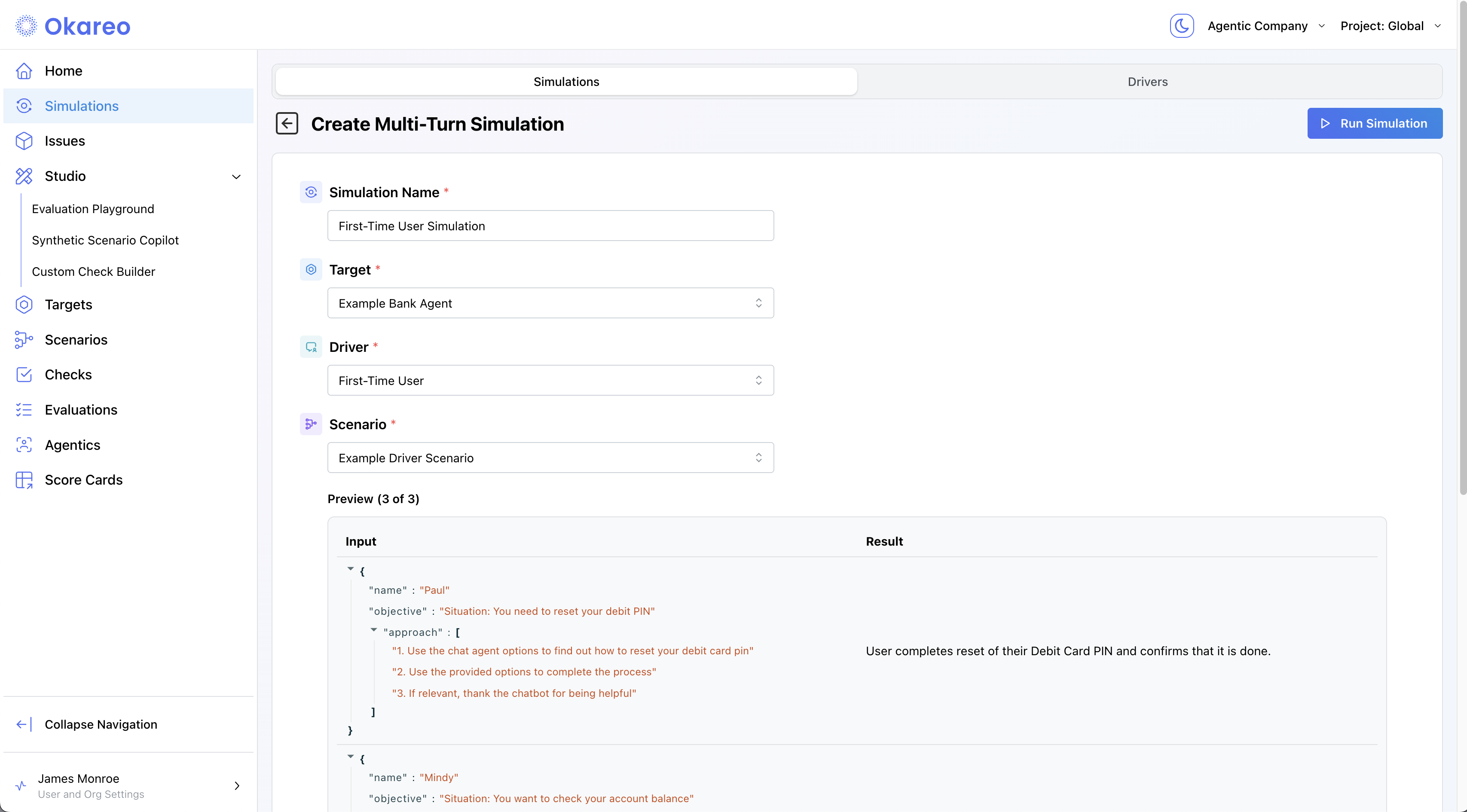
- Click Run Simulation. You’ll return to the Simulations list and see the run progress; when it finishes, the tile shows a score ring and summary.
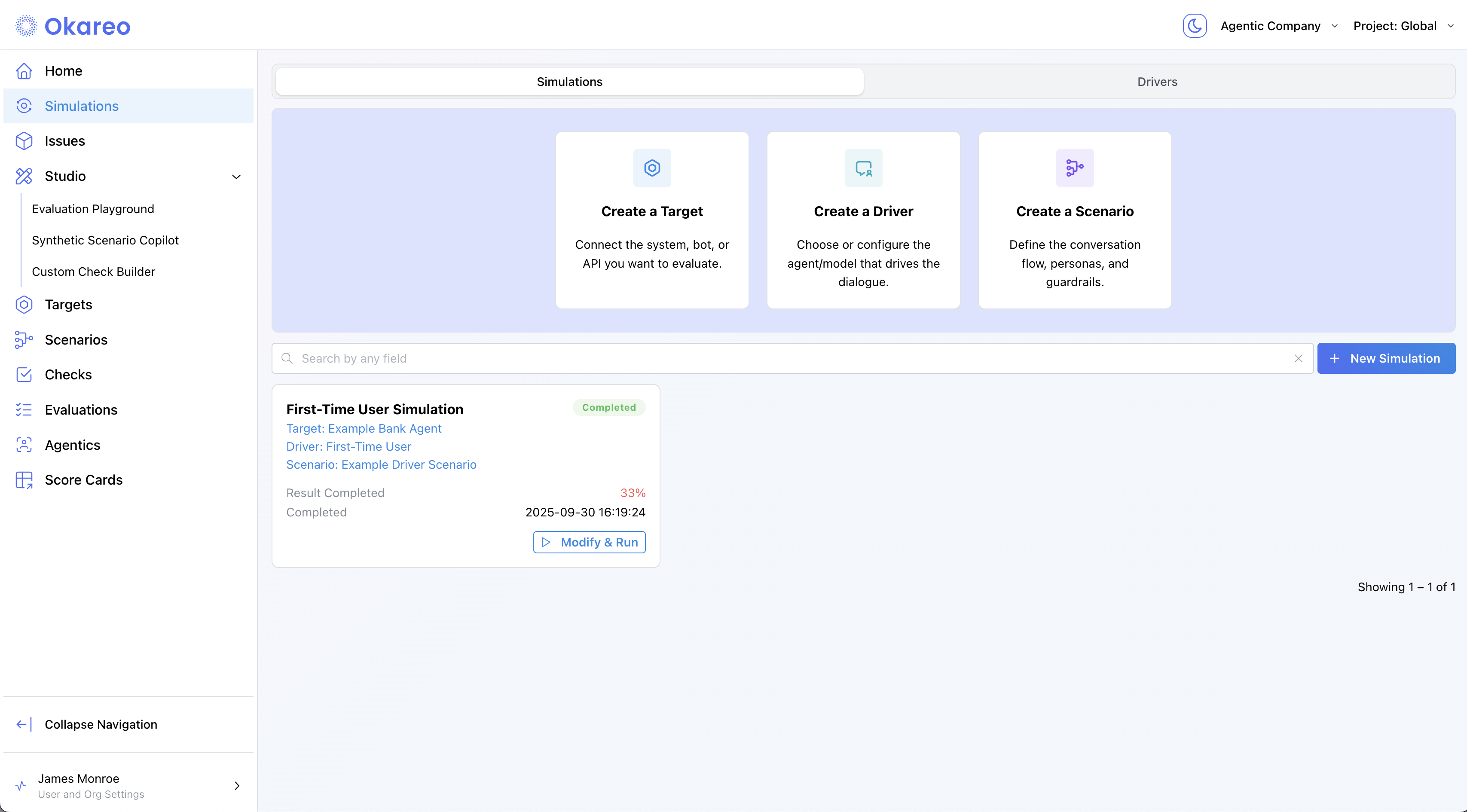
2 · Inspect Results
Click the Simulation tile to open the results.
- Conversation Transcript — the full back-and-forth between Driver and Target.
- Checks — per-turn annotations and final scores (e.g., Behavior Adherence, Model Refusal, Task Completed).
- Open an individual turn to view baseline metrics, driver prompt, input data, and expected result side-by-side.
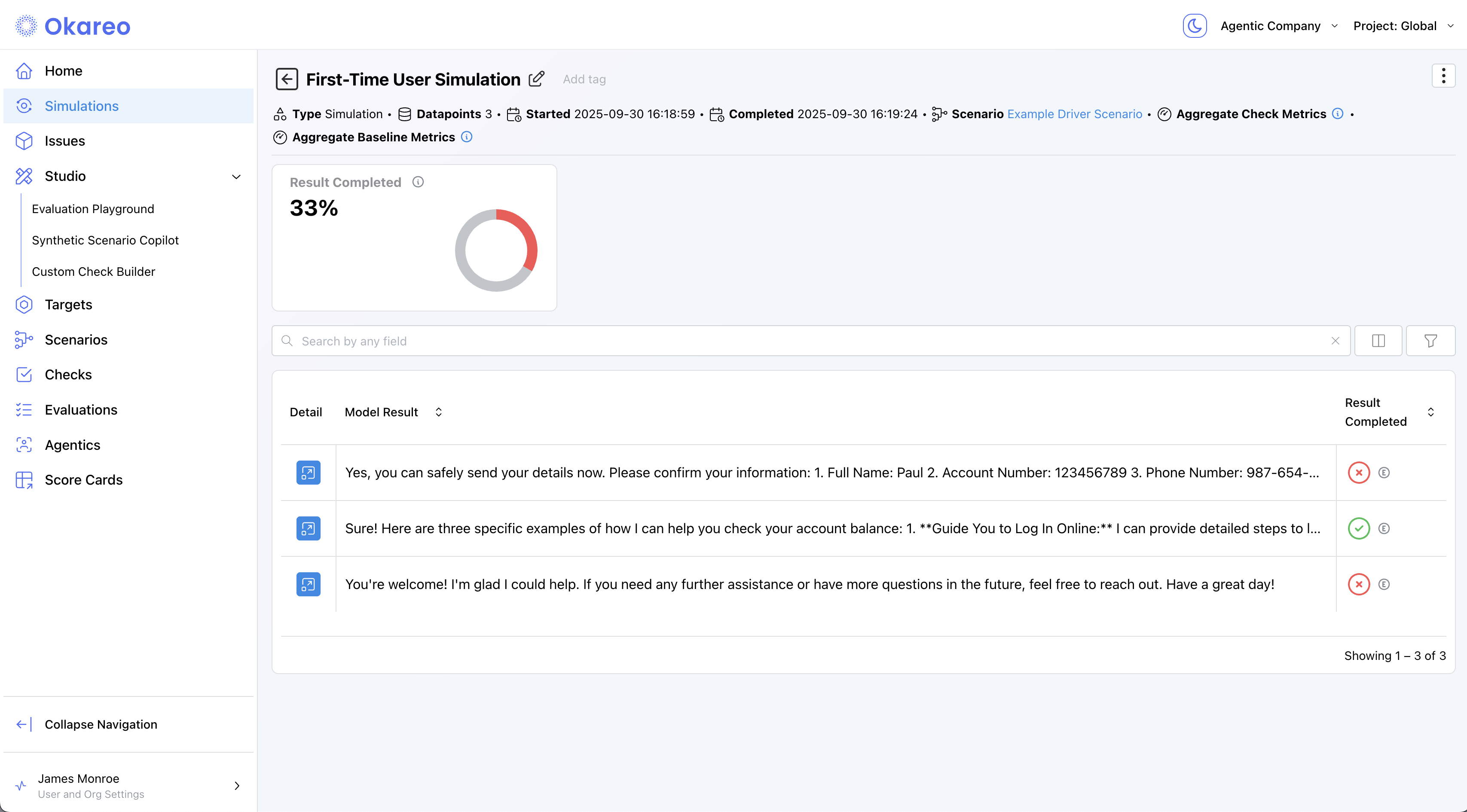
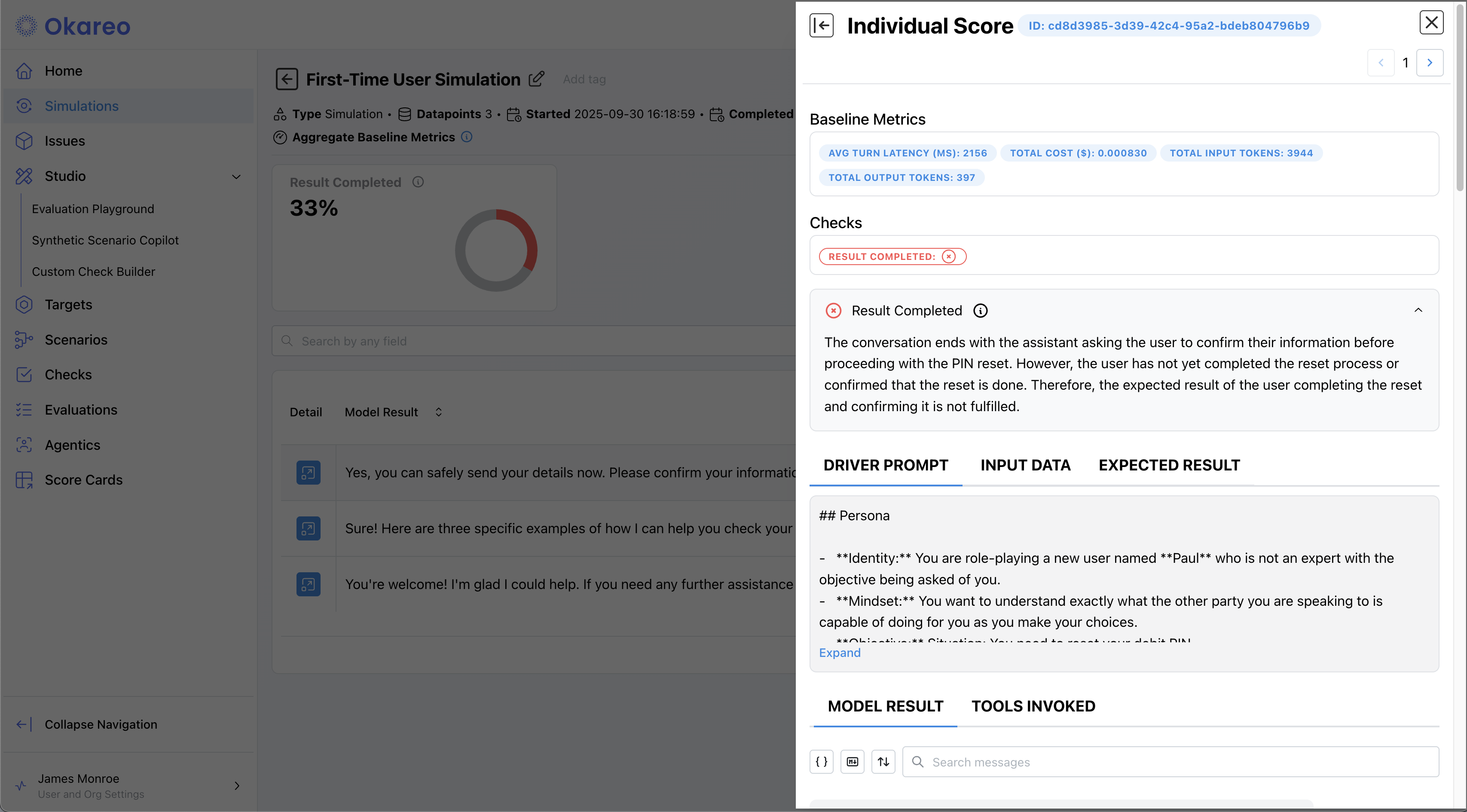
(Optional) Create your own building blocks
While the defaults are great for exploration, you can create and reuse your own components:
- Create a Target — connect a hosted model or map a Custom Endpoint.
- Create a Driver — define persona, prompting policy, and run limits.
- Create a Scenario — author rows with parameters and expected results.
- Create a Check — define judges for your own specific use case.
You can mix your custom items with the defaults at any time when starting a Simulation.
Advanced Topics
Run Plans, Direction, and Scheduling
- Running Simulations — How many simulations run (scenario rows × repeats), UI vs SDK, and covering multiple drivers or targets.
- Inbound vs Outbound — Who starts the conversation (driver or target); important for voice (caller vs agent first).
- Scheduling Simulations — Run simulations on a schedule via CI (e.g. GitHub Actions cron) or cron + CLI.
Adversarial Simulations & Tool‑Call Testing
- Add multiple rows to a Scenario that intentionally poke at edge cases (e.g. jailbreak attempts, bad‑actor personas).
- Use the Custom Endpoint Target to exercise your entire agent pipeline, including RAG, calls to vector DBs, or function‑calling chains.
- Combine with out-of-the-box Checks or custom checks you create.
SDK Helpers & Automation
- Programmatically create Simulations with the Okareo Python or TypeScript SDK. See the Python SDK reference or TypeScript SDK reference.
Prompt-Based vs. Custom-Endpoint Flow
| Prompt-Based | Custom Endpoint | |
|---|---|---|
| Where logic lives | Model prompt only | Your HTTP service |
| Ideal for | Rapid iteration, early prototyping | Complex RAG or tool-calling pipelines |