CircleCI
The Okareo CLI is easy to use within the CircleCI ecosystem. You can use it for CI/CD including synthetic scenario generation, evaluation, and deployment readiness.
You can also use the CLI to drive fine tuning pipelines directely from CircleCI. To learn more about the Okareo CLI, please refer to the CLI documentation.
The SDK requires an API Token. Refer to the Okareo API Token guide for more information.
Usage
The Okareo CLI provides easy access to the Okareo SDKs and APIs. It does not presume a specific language/version. As a result, make sure to setup either Typescript or Python as part of your workflow steps.
The following example would appear in your .circleci/config.yml file.
- Typescript
- Python
version: 2.1
orbs:
node: circleci/node@5.0.2
jobs:
summarization:
executor: node/default
working_directory: ~/cookbook/demos
steps:
- checkout:
path: ~/cookbook
- run:
name: Install Okareo CLI
command: |
curl -O -L https://github.com/okareo-ai/okareo-cli/releases/download/v0.0.14/okareo_0.0.14_linux_386.tar.gz
tar -xvf okareo_0.0.14_linux_386.tar.gz
chmod +x bin/okareo
echo 'export PATH=$PATH:$PWD/bin' >> $BASH_ENV
- run:
name: Check Okareo Version
command: okareo --version
- run:
name: Run Summarization
command: okareo run -f summarization
reporting:
executor: node/default
working_directory: ~/cookbook/demos
steps:
- checkout:
path: ~/cookbook
- run:
name: Install Okareo CLI
command: |
curl -O -L https://github.com/okareo-ai/okareo-cli/releases/download/v0.0.14/okareo_0.0.14_linux_386.tar.gz
tar -xvf okareo_0.0.14_linux_386.tar.gz
chmod +x bin/okareo
echo 'export PATH=$PATH:$PWD/bin' >> $BASH_ENV
- run:
name: Check Okareo Version
command: okareo --version
- run:
name: Summarization Report
command: okareo run -f x_summarization_logger
workflows:
version: 2
build:
jobs:
- summarization:
context:
- Demo-Env
- reporting:
requires:
- "summarization"
context:
- Demo-Env
version: 2.1
jobs:
cookbook-python:
docker:
- image: cimg/python:3.12.3
working_directory: ~/cookbook/cookbook/py-minimal-ci
steps:
- checkout:
path: ~/cookbook
- run: python --version
- run:
name: Install Okareo CLI
command: |
curl -O -L https://github.com/okareo-ai/okareo-cli/releases/download/v0.0.14/okareo_0.0.14_linux_386.tar.gz
tar -xvf okareo_0.0.14_linux_386.tar.gz
chmod +x bin/okareo
echo 'export PATH=$PATH:$PWD/bin' >> $BASH_ENV
- run:
name: Check Okareo Version
command: okareo --version
- run:
name: Run Cookbook Test
command: |
python3 --version
okareo run -f example
workflows:
version: 2
build:
jobs:
- cookbook-python:
context:
- Demo-Env
Other LLM API keys can be passed using the standard CircleCI context mechanism.
Workflow Options
By install the Okareo CLI, you have full access to the APIs and SDKs of Okareo. See okareo run in examples above. You can pass a variety of options to the okareo CLI command.
In addition to your .circleci/config.yml file Okareo CLI expects the following directory structure to find flow scripts to execute. Under the flows/ directory there could be Python (.py) or Typescript (.ts) scripts that Okareo CLI will execute.
[repo root]/
│
└─ .okareo/
│
├─ config.yml
│
└─ flows/
│
└─ [your_flow_script].[py|ts]
You could run okareo init -l typescript or okareo init -l python to initialize the above directory structure within your VCS repo using your language of preference. See CLI documentation on how to install the CLI and options it supports.
Viewing Results in Okareo
You can view the results of your synthetic scenario generations and model evaluations in https://app.okareo.com/. Action stdout will typically include direct links to newly generated scenarios in format similar to:
https://app.okareo.com/project/<project UUID>/scenario/<scenario UUID>
or for evaluations:
https://app.okareo.com/project/<project UUID>/eval/<evaluation UUID>
Reporters (Typescript)
The Typescript SDK provides reporters that can provide information directly into the CI console. This provides high level visibility of evaluation results within CircleCI.
Example Summarization console output for a failing test:
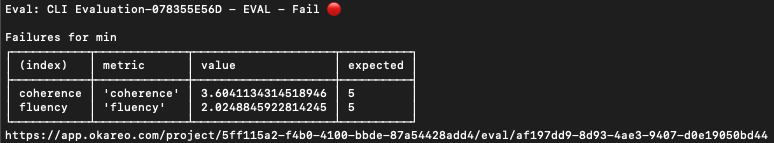
Example Retrieval Report
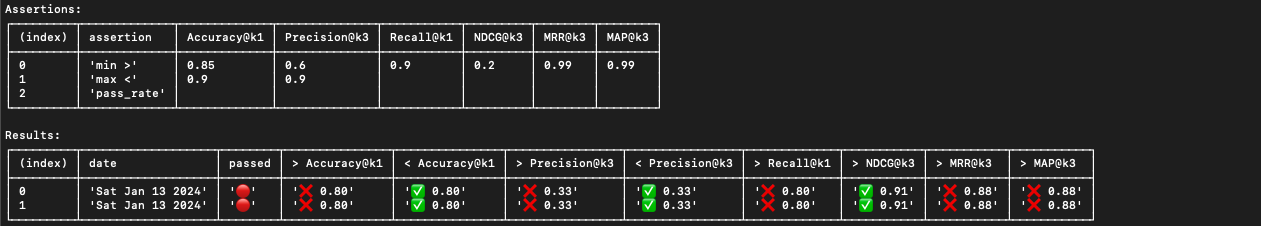
Learn more about reporters in the Typescript SDK.